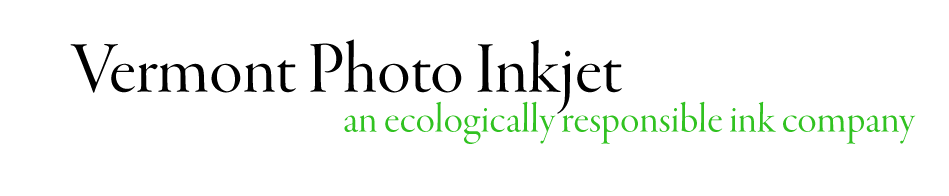Print Studio Setup, Color Management, & Workflow
COMING SOON! This course goes through the major design and workflow considerations when setting up home studios for printing. We cover everything from room lighting, humidity, dust control, through digital workflow, monitors, computers, printers, inks, icc profiles, and print storage.
Paper Management
How to handle inkjet paper, print storage, etc.
The Physical Space
View all
Paper Management
How to handle inkjet paper, print storage, etc.
00:00
0
0
Dust
How to deal with dust and other contaminate issues.
00:00
0
0
Chairs, Desks, Tables, Walls, Lights
We go over the basic setup that makes a studio functional.
00:00
0
0
Temp and Humidity Control
Temperature and Humidity are two incredibly important problems to over-come in any studio.
00:00
0
0
The Digital Hardware Space
View all
Scanners
We talk a bit about digital scanning with dedicated hardware or cameras.
00:00
0
0
Computers oof.
This is an overview on how to handle computers in a high-end large-file digital space. We cover using a "frozen" hardware/software computer for printer communications, and using desktop and laptop computers simultaneously.
00:00
0
0
NAS (Network Attached Storage) and file backup.
How to handle terabytes of data with ease is basically a problem for everyone. We go through this in detail.
00:00
0
0
Cameras & Lenses oh my!
Everyone has their favorite and everyone has their opinions. We don't pick and choose but we've dealt with every kind of camera out there so we have some wisdom to impart.
00:00
0
0
The Digital Software Space
View all
Photoshop, Lightroom, and Beyond
There's always different camps on whether you should use Photoshop or Lightroom or some other XYZ Images editing software. We talk about the pros and cons.
00:00
0
0
Color Management
This is an overview of how color management works in the digital print world. We talk about color spaces, gray spaces, and output ICC profiles and how to use all these things correctly. Color Management is the first and least visible thing that trip everyone up.
00:00
0
0
The Agnostic Print
View all
Paper and Ink
We talk about the decision tree for how to really come to some idea of what output method you really need and want. It doesn't have to be glossy, it doesn't even have to be an inkjet print!
00:00
0
0
Print Proofing, Print Viewing, Print Adjusting
Just because it's digital doesn't mean it's faster. In this section we impart some info on how to actually go through a process of editing prints.
00:00
0
0
Retouching & Storing & Shipping
In the end you have physical prints. Like all prints they may need retouching. Different types of prints get retouched in different ways. We also talk about storing and shipping prints properly!
00:00
0
0