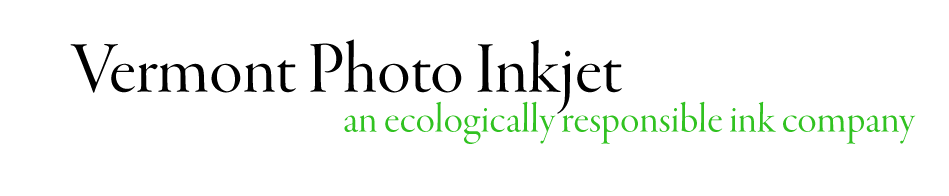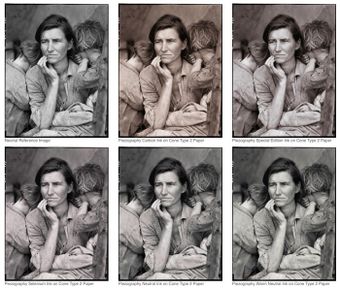
Piezography from Beginner to Advanced
COMING SOON! This course will introduce you to the Piezography monochrome ink system. It will take you from complete beginner all the way to advanced level. There are some requirements for this course. 1. You need a MacOS operating system. This system is really needed for proper tonal management of Piezography. 2. You will need a Piezography ink set and printer (the core of Piezography. 3. You will need some decent fine are inkjet paper! Are you unsure where to start? Don't worry, take a look at our free intro video on this course to find out where to start.
Intro to the Hardware
We talk about the various printers that support a Piezography.
Getting Started with Piezography
View all
Intro to the Hardware
We talk about the various printers that support a Piezography.
00:00
0
0
Intro to the System
This is an introduction of the entire Piezography system: what it is, why it is, and how to navigate the terms associated with it.
00:00
0
0
Intro to the Inks
We talk about the 6 major inks that make up the Piezography ink family. There are 5 classic inks: Selenium, Neutral, Warm Neutral, Carbon, Special Edition and one new ink: Pro.
00:00
0
0
Intro to the Software
We talk about the software requirements surrounding Piezography.
00:00
0
0
How to Purchase
Step by step guide on how to purchase Piezography systems for your printer.
00:00
0
0